

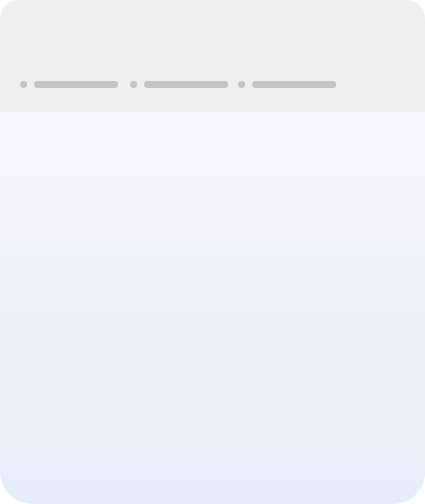
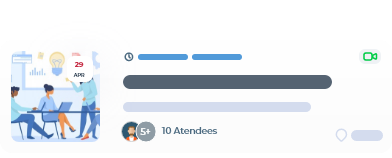

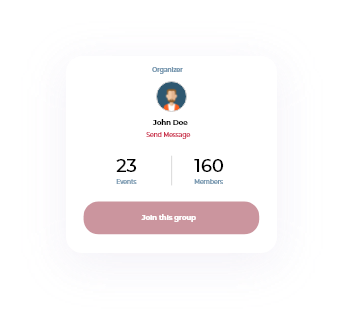
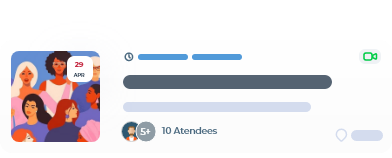
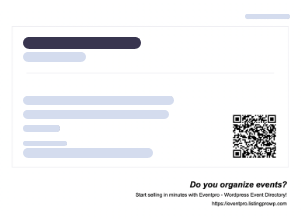
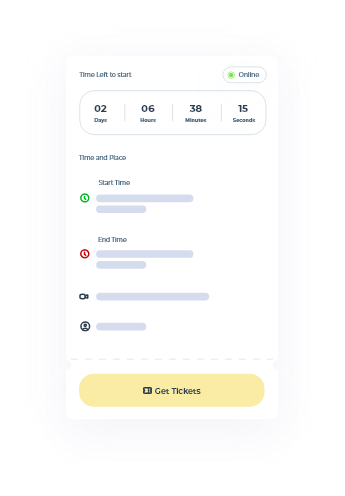


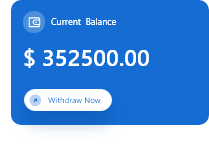
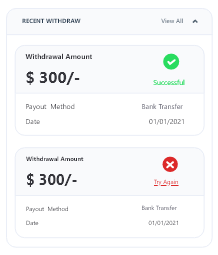

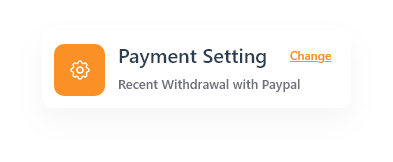
Display Full Calendar view or list view with Map for visitors to filter and sign up for an upcoming event.
Users can submit events and sell tickets without access to your WordPress dashboard.
Manage registration and ticket sales for your free or paid online events.
Add a start & end date/time to events that generates a countdown resulting in a higher conversion.
Allow users to find & narrow results for events by name, category, location, type, date, distance, etc.
Event organizers can send a message to update all attendees from their users dashboard
Show restricted info like online event links (ex. zoom) only to the attendees of the event.
Send attendees an automatic ticket purchased confirmation with instructions.
List of all the attendees can be downloaded in a CSV format to print it for attendee registration.
Guests can download automatically generated event ticket with all the details including a QR code.
Access all invoices and track the sales, available balance, commissions, and withdrawals.
Verify to check-in the attendees by scanning QR code or enter the order number on the ticket.
Increase engagement and conversion by publicly showing all the attendees for the event.
Events can be added directly without associating to an event group, organization or a business.
Event organizers can now easily host repeated events whether it’s daily, weekly, monthly, or annually.
Can create event groups that are like a virtual community to connect people with similar interests.
Showcase and promote events based on the user’s geolocation to make it a personalized experience for each visitor.
Notify attendees with a ticket purchase confirmation, and if they have joined a group then they will also stay in the loop regarding all newly added and upcoming events.
Any logged-in user can easily RSVP to any event with a single click. The user will be added to the event’s attendees list for the event organizer to further communicate.
Organizers can add a ticket purchase option from their user dashboard when adding a new event. They can set the total limit on the number of tickets and price tag.
Enable ticket sales with our built-in eCommerce system designed for online marketplaces without any complex setup process.
Set a commission rate (fixed or percentage) and earn commission on each ticket sold (online or live) event.
Sellers can track earnings and request to withdraw funds anytime. The request is processed by the admin.
Guests can purchase tickets for themselves and for their friends and then fill out all their names and email for registration.
If you are managing tickets via a third-party platforms like Eventbrite you can link to external tickets.
Increase conversions by showing the limited number of slots available for the event.
The annual license gives you Free Updates and technical support for 1-Year. Then you can continue to use the add-on but cannot download new updates and also technical support will discontinue. To renew you only pay 50% of the regular price. Whereas with the Life-Time license you get Life-Time updates and technical support with a one-time purchase.
Yes, you can set a commission rate (fixed or percentage) to share the revenue with the seller.
Yes, users can create daily, weekly, monthly or annually recurring events.
The admin receives all payments and can send it to the service provider at the end of the month or when ever the provider sends a withdrawal request from their digital wallet.
Yes, you can use Elementor. It includes several new elements for events.
Once the ticket is sold using the built-in eCommerce system, the sellers can track their earnings from the digital wallet within their dashboard. Sellers can set their payout option and request to withdraw full or partial amount funds anytime. The admin can then process the payment and update the status to notify the seller.
EventPro makes it super simple to create a page with a Ticket Verification form where the event organizers can verify and check-in the attendee by entering the order number on the ticket. No app download is required for the attendee or the organizers.
Currently, there is no native Andriod or iOS mobile app available for EventProWP.
© Cridio Studio. All rights reserved. | Privacy Policy | Terms of Service | My Account | Support